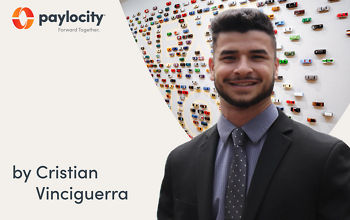|
Engagement Driver |
Sample Pulse Survey Question |
|
Empowerment |
My company celebrates people who try new ways of doing things. |
|
Peer Relationships |
My coworkers and others in the organization increase my overall job satisfaction. |
|
Manager Support |
My manager provides me the support I need. |
resources
Employee Pulse Surveys: Designing a Fitness Plan for Organizational Health
November 14, 2023
Keeping a pulse on employee engagement gives HR vital information to refine talent strategy and improve business outcomes.
Blog Post

Your pulse: a vital sign of your heart health and overall fitness level.
The same is true of pulse surveys, which monitor the heart of your organization: your employees.
Employee pulse surveys check for unfavorable employee sentiment that could lead to disengagement, lower productivity, and turnover. But that’s just the first step. How you interpret results over time — and even more important, how you act on them — could be the difference between surviving and thriving as a business.
Let’s see how employee pulse surveys measure workforce health and how they help keep your employee experience in shape.
What Is a Pulse Survey?
A pulse survey is a short questionnaire sent to employees to collect feedback about different aspects of the employee experience. It’s one of several types of employee surveys.
In general, employee surveys are part of a broader listening strategy that helps you evaluate the full spectrum of the employee experience — from how a new hire rates their interview process to why someone is leaving the company.
Employee surveys come in many names and formats: employee sentiment analysis, job satisfaction survey, to name a few. They might take the form of an annual engagement survey for all employees, or a lifecycle survey triggered by a milestone like a 90-day anniversary for an individual employee.
Or you might send a series of pulse surveys at regular intervals to get ongoing, timely feedback.
It’s All in the Timing: 3 Types of Employee Surveys
|
Survey Type |
Description |
|
Lifecycle |
Collects and measures feedback at critical moments in the employee journey, especially onboarding and exiting. |
|
Engagement |
Sent annually or biannually to measure and analyze multiple engagement drivers across the whole organization. |
|
Pulse |
A short survey sent periodically to evaluate progress on employee engagement initiatives. |
The goal of any well-designed organizational survey project, according to Garrad and Hyland in their critical review of employee survey research, is “to measure personal perceptions in an objective way.”
The goal of pulse surveys is to measure employee perceptions over time. They help HR and other leaders track how well efforts are addressing specific weaknesses or risk areas in the employee experience.
An added benefit of all employee surveys, and particularly pulse surveys, is reminding employees on a regular basis that their opinions are valued.
Pulse Surveys: Best Practices
There are two main characteristics of pulse surveys that differentiate them from other kinds of employee surveys: Brevity and frequency. But the key to finding the right balance is making sure pulse surveys are actionable.
Limit Survey Length
Usually pulse surveys consist of five to 15 questions. While there’s no strict formula on length, pulse surveys should take considerably less time for employees to complete than a more comprehensive annual engagement survey — maybe five minutes compared to 15-30 minutes.
Not only does this help increase participation rates, it also lets you home in on specific initiatives you’ve put in place to address employee engagement.
Determine the Right Frequency
Pulse surveys are intended to provide ongoing feedback. Typically, they are sent monthly or quarterly, but there may be a situation you want to monitor even more frequently.
Because pulse surveys are sent to the same employees over a period of time, establishing the right cadence also helps prevent “survey fatigue.” The duration of a pulse survey series — whether you send it three times in three weeks or twice quarterly — may depend on how long it takes to see measurable improvement.
Ask the Most Effective Questions
If pulse surveys are meant to be quick and insightful, they must be on target. This means asking the right questions that are most indicative of employee engagement and retention.
There is both an art and a science to designing surveys. Utilizing a research-based instrument like Paylocity’s Employee Voice ensures the questions you’re asking are measurable and actionable, and tied to specific employee engagement drivers.
Here are a few examples of pulse survey questions with their corresponding engagement driver. In these examples, employees would rate the degree to which they agree or disagree with each statement.
Pulse surveys may also offer employees space to include additional feedback. An advanced tool like Employee Voice can help you dig deeper by surfacing recurring themes in their comments.
Learn More About Employee Voice
How to Plan a Pulse Survey in 5 Steps
There are five stages to implementing any employee survey successfully. This framework can also apply to your overall listening strategy but is especially useful for maximizing the effectiveness of pulse surveys.
Keep the purpose of pulse surveys in mind: To determine if the organization’s employee engagement efforts are having the desired impact. That means you have to start with a baseline.
Step 1: Defining a Pulse Survey Strategy
Many organizations use an annual engagement survey to get a general temperature read about employee motivation and diagnose potential problems that could lead to low productivity or attrition.
Pulse surveys consistently collect and analyze data to track trends over time, so that leaders can see where progress is happening. Using your annual survey results as a baseline, pulse surveys then let you check-in regularly to make sure concerns are being addressed before they become problematic.
A modern survey and analysis tool (like Employee Voice) not only enables you to conduct annual employee engagement surveys. It highlights areas of opportunity and provides recommendations so that HR leaders can take proactive actions.
As you view progress on action plans, you can quickly see if your efforts are moving the right needles using pulse surveys.
Here's how the overall process might look if we drill down into the “Manager Support” engagement driver.
 Paylocity’s Employee Voice tool provides a visual breakdown of survey results and actionable insights. In this example, Employee Voice identified lower feelings of manager support based on survey data and developed prescriptive recommendations for improvement.
Paylocity’s Employee Voice tool provides a visual breakdown of survey results and actionable insights. In this example, Employee Voice identified lower feelings of manager support based on survey data and developed prescriptive recommendations for improvement.
Step 2: Scheduling and Deployment
As mentioned above, determining when and how often you send pulse surveys depends on how quickly you expect and need to see measurable change in specific levels of engagement.
In other words, what are you trying to improve and how soon?
But scheduling can also affect participation rates. The higher the rate, the more representative and useful the feedback will be. As you plan your pulse survey sequence, keep these factors in mind:
- Consider the employee calendar – for example, try to avoid holidays, other HR events like open enrollment, performance review time, etc.
- Make it accessible to all employees – give workers as much flexibility as possible with mobile surveys and plenty of time to complete when it’s convenient.
- Create a communication plan – be transparent about why you’re conducting the survey and what you intend to do with the results.
Of course, this process — along with the steps that follow — is made much easier with technology that automates notifications and collects the right data.
Step 3: Analyzing Data and Interpreting Results
There’s a reason this step falls in the middle of the pulse survey process: The effectiveness of your pulse survey hinges on what you do with the data you’ve collected.
Luckily, HR professionals don’t have to be data scientists to uncover meaningful insights — they can use a tool like Employee Voice that provides rich analysis into key drivers of engagement.
With a simple dashboard, Employee Voice identifies which drivers are areas of opportunity and recommends actions to improve those engagement levels. Then, as you deploy pulse surveys and collect more data, Employee Voice displays results over time so you can see whether those actions are having an impact.
Step 4: Take Action!
The purpose of any employee feedback tool is to help an organization change for the better by removing barriers to engagement — which in turn improves productivity, profitability, and other performance outcomes.
That’s why we built action planning functionality directly into Employee Voice. Using the tool’s best practice recommendations as a foundation, users can create and add their own custom action items.
Because Employee Voice is integrated with the Paylocity platform, HR admins and others with role-based permission can assign tasks to individual contributors. These action items appear on the user’s Employee Self-Service (ESS) to-do list.
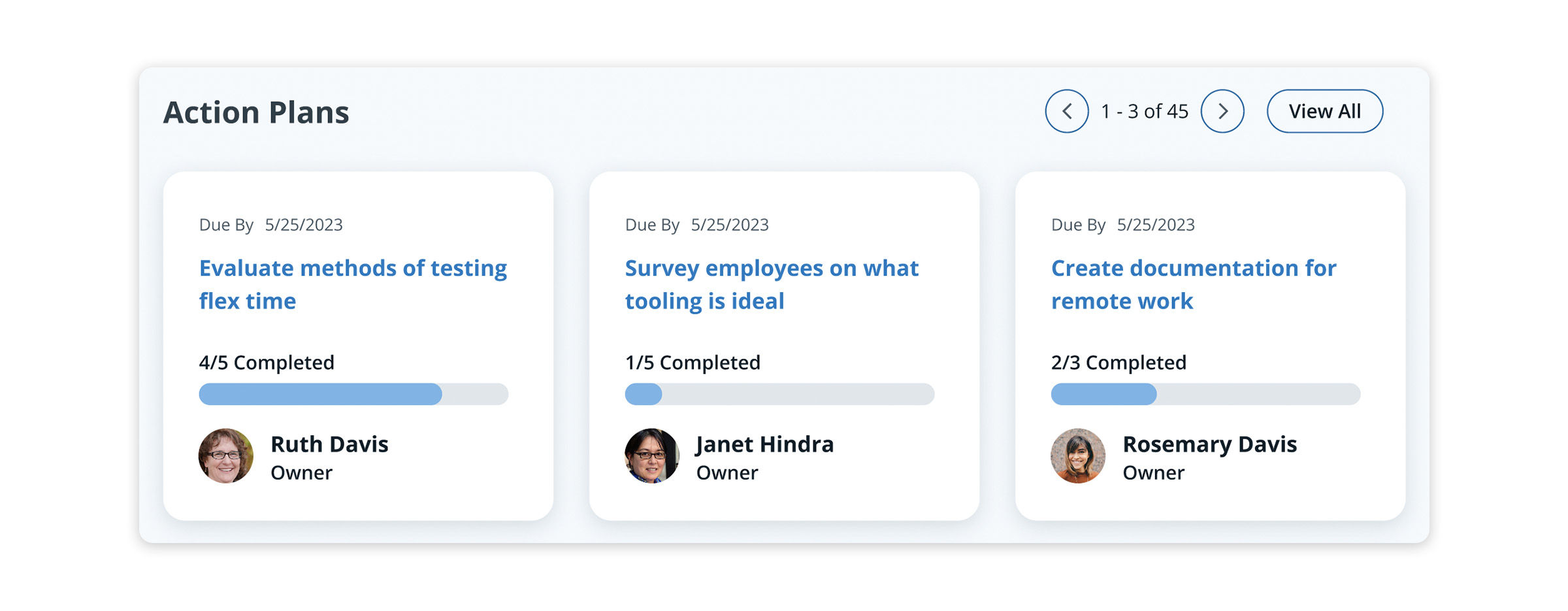 Paylocity’s Employee Voice tool recommends concrete next steps and lets admins assign tasks to the appropriate employees. You can easily view progress on these items within the platform.
Paylocity’s Employee Voice tool recommends concrete next steps and lets admins assign tasks to the appropriate employees. You can easily view progress on these items within the platform.
Step 5: Making and Tracking Progress
Just to reiterate (and yes, that’s a process pun): Pulse surveys allow HR leaders to see if engagement efforts are having the desired effect by measuring change over time. As you put action plans in place, pulse surveys let you gauge whether your tactics are working.
Here again, technology provides efficiency and scale that would be hard to replicate manually. For example, with Employee Voice, admins can see when actions are complete and look for corresponding improvements in engagement driver scores over the pulse survey cycle. If your scores don’t improve — or get worse — it may be time to try something different!
Closing the Employee Feedback Loop
When you conduct employee surveys, you also create expectations.
Surveys often herald change. A new position, a new process, a new policy. If you don’t communicate the purpose of the survey, employees are left wondering about the intentions behind it. If you don’t share the survey results, employees are left wondering what conclusions you made and, more importantly, whether there are any consequences.
Remember too that employee surveys are just one way to understand what’s happening organizationally. While Paylocity’s Employee Voice provides comprehensive insights on what your workforce is thinking and feeling, technology isn’t the only tool at HR’s disposal. Interviews and focus groups are other active listening practices that help you keep a pulse on employee sentiment.
Pulse surveys give employees an opportunity to speak up in the moment. They give HR leaders data to back engagement strategies, initiatives, and resources. And they help organizations create a culture of continuous improvement.

Capture Your Employees' Voices
Your employees want to be a part of creating your company's culture. Make sure they're heard through engaging surveys. Using our questionnaire tool, you can gather invaluable feedback from your entire workforce - remote, hybrid, in-office, contractors, and more. Get the insights you need to make improvements, anticipate any problems, drive strategic decisions, and keep your employees engaged.